Over the past 15 years, I’ve used almost every browser that has come along – starting with Internet Explorer, then Netscape Navigator, then Opera, then Mozilla Firefox and then finally Google Chrome. IE was always too bulky and slow, and it amazes me that it is still the leading browser in use around the world.
If you have been through a similar progression, chances are, you’ve finally stopped at Google Chrome as your default browser. I know I have.
For anyone who uses the Internet (these days, who doesn’t?), a browser becomes one of the most critical pieces that need to work well to do justice to your experience. If you ask me, it ranks right at the top, in fact even above your connection speed – ask anyone who has struggled with slow internet connections and clunky browsers that take ages to fire up and load all the right plugins to take you where you need to go.
I consume a lot of information on the Internet. And by a lot, I mean, a lot. In the past 13 months alone, I have tagged over 1800 bookmarks using Diigo – a tool I use to keep track of anything interesting or helpful that I come across. Considering that this is over and above wading through all the information that comes my way through my Linkedin, Twitter, Facebook and other feeds – you begin to get a sense as to how much information I consume.
For people like us, who consume pretty much all our news and media only through online channels, the browser’s ability to take on the load of open links becomes the most critical parameter.
So, if you’re anything like me, you would have, at any given point, 20-30 open windows in your browser, usually across different computers. Depending on what you’ve got loading in those URLs (videos, podcasts, analytics dashboards, etc) and what else you’re doing on the PC (spreadsheets, installing software, watching movies) – it can so happen that your browser and your PC both decide to simultaneously give up on you.
And that is the single most frustrating thing that could happen.
Especially if you have an OCD about reading everything that comes your way.
You can’t give up on those unread URLs because usually you don’t even remember how you got to them. They usually came up through links from uninteresting pages, which have long been closed, and hence are almost impossible to recreate.
The only thing that’s going through your mind is the knowledge that you don’t want to give up on those URLs without a fight.
I have spent minutes that turn into hours on trying to give my PC life support, just so that it is able to stay alive long enough to make the browser functional, which would allow me to just copy-paste the URLs into a Notepad text file, which can be later drawn upon for my OCD of reading.
Now Chrome does have an option of Restore when it crashes, but that doesn’t come up every time Chrome is closed with some windows open. If you were to click on the Red X at the top right corner yourself, Chrome would presume that you are okay with losing those open URLs. Even if you agree to shut it down (when prompted at a ‘software not responding’ stage – not that you were given a choice really), I believe it still does not recover those open URLs.
However, if you were to kill the process using Task Manager (from the Processes tab), it does ask you whether you want to Restore pages the next time you start Chrome.
At this point, you might realize that a lot of those open URLs (which are about to get restored) are linked through your social network logins. However, if you were to make the mistake of opening a new tab to log in to, say your Facebook, so that the restored windows can be loaded properly when you click on Restore, you are in for a nasty surprise. Google Chrome interprets your opening of a new tab as the fact that you’re not interested in restoring your earlier URLs and just makes the Restore button disappear.
Also, say your browser has crashed, and before you decide to open it again, you click on a software that asks you to register or update settings – if the software opens up your browser, again the Restore button that was supposed to be there the next time you opened the browser will not be there and your URLs will be lost forever.
Now, quickly let’s arrive at a solution for this predicament. I believe there are 2 ways in which Google Chrome can be made into a much better browser.
- 1 – It would be fantastic if there could be a feature/plugin linked to a button (or a shortcut key) that one could use as soon as Chrome was going into heart arrest. What it would do is immediately back up the URLs for all currently opened windows (append into a pre-determined text file) so that you know your URLs are safe for the time being. Better still, instead of depending on the user to use this feature, Chrome should automatically do this as soon as it starts freezing.
- 2 – Some of you will say that the problem I’m referring to isn’t really a problem. Chrome allows you to view the History – but if you’ve ever tried recovering 15 lost URLs using the History list, you will understand the problem that lies therein. The History list, for example, shows ALL URLs, not only the ones that were open when your browser crashed. And chances are high, that the URLs you are trying to retrieve have been opened at various stages in the past few days. And I know, that irrespective of how OCD one is about recovering lost URLs, chances are you would rather accept your losses than wade through hundreds of URLs, open the ones that seem familiar, only to realize soon enough that you don’t even know how many lost URLs you’re looking for.
Hence, it is imperative that the History page also has a flag against each page identifying whether the page was closed by the user –
- Manual – can be associated to a click on the Close (X) button or a keyboard Ctrl F4 shortcut
- Auto – page closed down when the browser program froze or abruptly ended
It would look something like this –
As you can see, there are clickable links at the top that would help the user filter out the relevant History list of URLs, and from there on out, things would get much better for people like me.
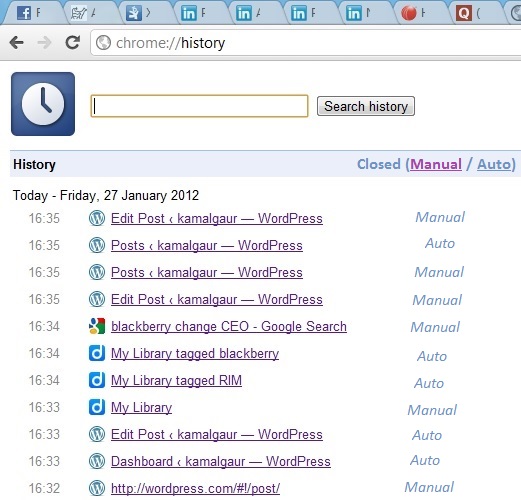
Thanks for liking it, Anthony!